Introduction
AIO Sandbox is an all-in-one agent sandbox environment that combines Browser (with VNC), Shell, File operations, and VSCode Server in a single Docker container. Built on ByteFaaS lightweight sandbox technology, it provides a unified development and automation platform for AI agents and developers.
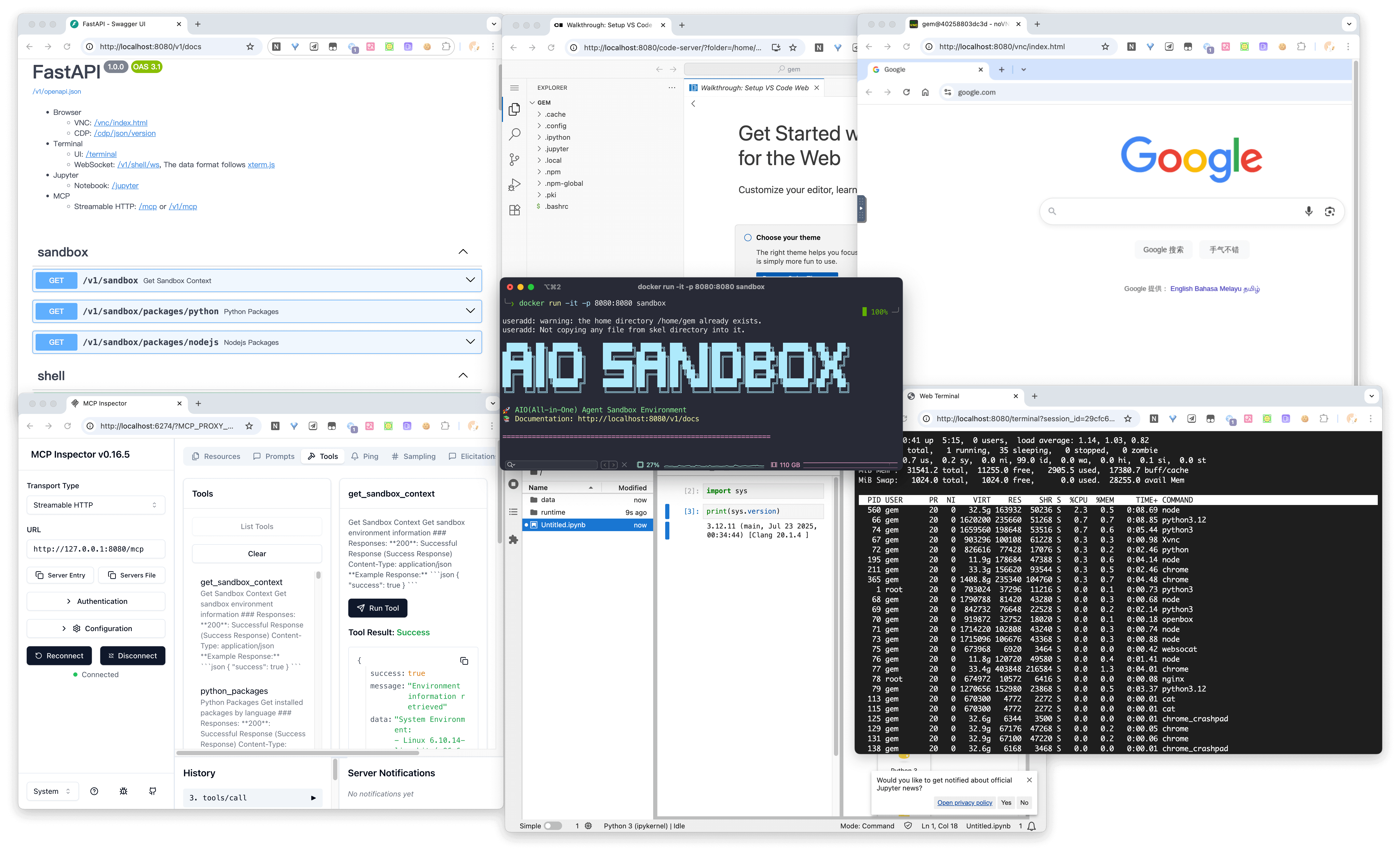
What is AIO Sandbox?
AIO Sandbox consolidates multiple development tools and environments into one streamlined container:
- 🌐 Browser Environment: Full browser with VNC access for GUI interactions
- 🐚 Shell Terminal: WebSocket-based terminal with session management
- 📁 File Operations: Complete file system API for reading, writing, and searching
- 💻 Code Server: Remote VSCode environment for cloud development
- 🤖 MCP Integration: Pre-configured Model Context Protocol servers
- 🔒 Secure Execution: Sandboxed Python and Node.js runtime environments
Key Features
Unified File System
Because all components run in the same container, files downloaded in the browser are immediately accessible through Shell and File operations, enabling seamless workflows.
Multi-Interface Access
- VNC: Visual browser interaction at
/vnc/index.html - Code Server: Full VSCode experience at
/code-server/ - Terminal: WebSocket terminal at
/v1/shell/ws - MCP Hub: Aggregated services at
/mcp
Agent-Ready Architecture
Pre-integrated MCP servers including:
- Browser automation
- File system operations
- Terminal interactions
- Document processing (Markitdown)
- Research tools (Arxiv)
Development Preview
Built-in proxy endpoints for testing applications:
/proxy/{port}/for backend services/absproxy/{port}/for frontend applications
Use Cases
AI Agent Development
Perfect for building AI agents that need to:
- Browse websites and interact with web applications
- Execute code in secure sandboxes
- Manipulate files and run shell commands
- Access multiple development tools seamlessly
Cloud Development
Ideal for teams needing:
- Remote development environments
- Standardized tooling across team members
- Secure code execution environments
- Easy deployment and scaling
Automation Workflows
Great for scenarios requiring:
- Browser automation with visual feedback
- File processing and code generation
- Multi-step development pipelines
- Integration testing environments
Architecture Overview
Getting Started
Ready to dive in? Check out our Quick Start guide to get your AIO Sandbox running in minutes.
For detailed information about specific components, explore the guides in the sidebar navigation.

